
Recently we have seen an increase in malicious traffic that are targeting some of our sites. This is a real problem for everyone as it is wasting time and resources that are precious to us all. It can mean slow sites, spam submissions, sites getting scripted attacks or even DDoS (distributed denial of service) attacks that can take down a whole server. So what can we do? Well one solution, that is actually free in a lot of use cases, is Cloudflare.
What is Cloudflare?
Cloudflare is essentially a Content Delivery Network (CDN). The core function of Cloudflare is to help organisations secure their online assets and make them faster. Today, it is one of the largest cloud network platforms and is trusted by over 12 million domains. Furthermore, it handles around 10% of all internet traffic. Here we look at how it works and the main benefits of using Cloudflare.
Basically it puts a barrier between your site and known malicious sites before it hits the actual server it is on. The servers we use also have firewalls but they then are using the server resources to block them which can slow down your site and other sites on the server.
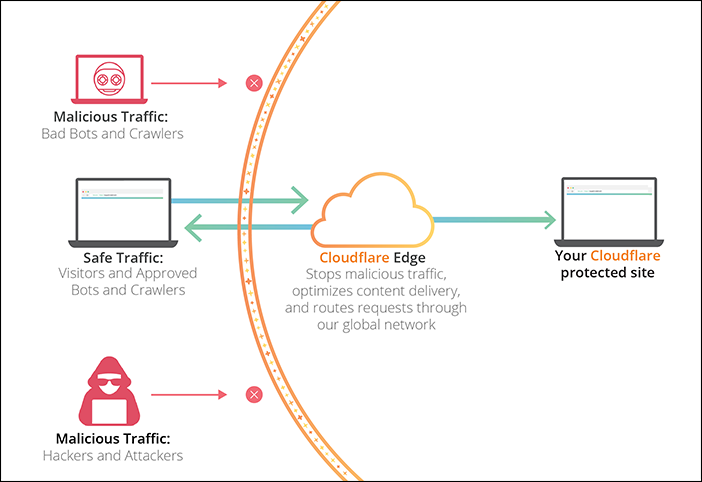
How Does It Work?
Cloudflare provides a global network of edge servers. For sites that serve customers around the world, the network allows the content to be served up much quicker. If a user visits the site, but is located in another country or even continent from the server then they will experience slow page load times. With a CDN, the request is directed to the nearest possible server, speeding up the content. Ensuring the least amount of distance between a visitor and a website results in faster page load times. Essentially, this means that Cloudflare-powered websites can work faster while remaining secure.
Similarly, Cloudflare also provides DNS (Domain Name Server). DNS is the phonebook of the Internet, it translates a domain name such as gmcvodatabases.org.uk to the IP address of the server. Having a CDN in front of your website will also mean it can process large volumes of traffic, reducing the risk of the website crashing at peak or high traffic times. This should speed up webpage loading as the images will be cached and can be delivered from the cache rather than being downloaded from the original server.
Some Benefits Of Using Cloudflare
- Faster DNS. With a faster DNS, implementing Cloudflare is an easy way to speed up your site. Speed has long been considered a ranking factor for Google’s algorithm so a faster site will help with search rankings and SEO. It will also mean that users are being served content quickly from wherever they are in the world.
- Browser Caching. By storing web page files, browser caching further increases page load times for repeat site visitors as requests are loaded from the local cache.
- Enhanced Security. Cloudflare’s security features are highly regarded and will protect your site. It will automatically block threats such as bot attacks and DDoS (distributed denial-of-service) attacks. As well as providing high level security, this will ensure that disruption and downtime to your site are minimised.
So how much does this cost?
Well that’s the good bit, it is actually free for a single domain, which covers subdomains! There are paid options if you want to do some fancy stuff or if you are being explicitly targeted but the above comes with the free package. Check out the link below for a comparison:
https://www.cloudflare.com/en-gb/plans/#
How easy is it to sign up for this then?
Well go to: https://dash.cloudflare.com/sign-up
You will need to know your DNS provider for the domain as you are going to have to change your nameservers to Cloudflare. However it will import all the current DNS settings so you just need to change nameservers and you are protected.
You can find out who the registrar of your Domain is by using this link: https://who.is/
Then once Cloudflare has imported your DNS records you will need to log into your registrar and change the Nameservers to the ones Cloudflare has designated you in the set-up.
That’s it. Your site is now protected.
My Site is already being attacked?
Ahhh this is more of a problem. If your site is being attacked using the server IP address moving to Cloudflare won’t actually stop this attack.
However, what we can do is move your site from the current server. So the steps would be the same as above to add your site to Cloudflare. Once you are on CloudFlare we would move your current site to a new server location with a different IP address. You would then log into your Cloudflare account and update the A record to point to the new server address. This will update in less than 2 hours and your site will be protected and that old IP address becomes useless to them.
This would probably take about a day's work to sort out a new server and we would work with you to arrange a time for the move.
Other nice stuff
There is also a really nice analytics tool that can show you the traffic to the site and where traffic is coming from.
Anecdotally, I added our website to Cloudflare and webform spam submissions have reduced a lot!
GDPR Information
Cloudflare is ISO 27001 certified and you can download the compliance certificate from the dashboard.
GDPR FAQs are here - https://www.cloudflare.com/en-gb/gdpr/introduction/
Cloudflare DPA is here - https://www.cloudflare.com/en-gb/cloudflare-customer-dpa/
I would add that your site is being protected via Cloudflare to your published privacy policy on your website and link to their DPA.

